casa::ThresholdingBinPlotDialog Class Reference
This dialog displays a histogram that allows the user to set a minimum/maximum moment collapse threshold graphically.
More...
#include <ThresholdingBinPlotDialog.qo.h>
List of all members.
Detailed Description
This dialog displays a histogram that allows the user to set a minimum/maximum moment collapse threshold graphically.
Intensity is displayed on the x-axis. The y-axis is a count of the number of pixels at each intensity.
Definition at line 44 of file ThresholdingBinPlotDialog.qo.h.
Constructor & Destructor Documentation
| casa::ThresholdingBinPlotDialog::ThresholdingBinPlotDialog |
( |
QString |
yAxisUnits, |
|
|
QWidget * |
parent = 0 | |
|
) |
| | |
| casa::ThresholdingBinPlotDialog::~ThresholdingBinPlotDialog |
( |
|
) |
|
Member Function Documentation
| void casa::ThresholdingBinPlotDialog::accept |
( |
|
) |
[private, slot] |
| void casa::ThresholdingBinPlotDialog::accepted |
( |
|
) |
[signal] |
| std::pair<double,double> casa::ThresholdingBinPlotDialog::getInterval |
( |
|
) |
const |
| void casa::ThresholdingBinPlotDialog::postStatusMessage |
( |
const QString & |
warning |
) |
[private, slot] |
| void casa::ThresholdingBinPlotDialog::setImage |
( |
const SHARED_PTR< const ImageInterface< Float > > |
img |
) |
|
| void casa::ThresholdingBinPlotDialog::setInterval |
( |
double |
minValue, |
|
|
double |
maxValue | |
|
) |
| | |
Member Data Documentation
The documentation for this class was generated from the following file:
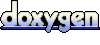 1.6.1
1.6.1