| Syntax of | Railroad Diagram |
| Scan Intent expresssion | 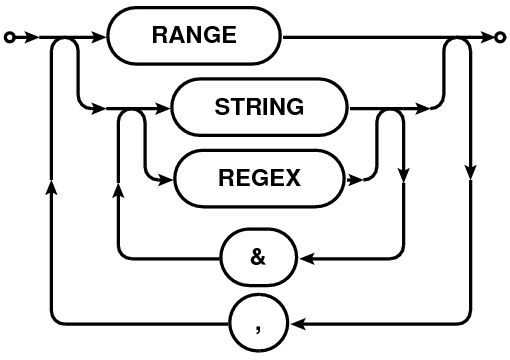 |
”Scan intent” selection is based on the entries in the "OBS_MODE" column of the "STATE" sub-table, as described in the Railroad diagram format in Table 7. The main table of a Measurement Set has the "STATE_ID" column containing the row number of the "STATE" sub-table appropriate for each row in the main table. The "OBS_MODE" column of the STATE sub-table contains strings describing the observational intent. These intents are referred to as ”scan intents” and the scan-intent expressions in the MSSelection module can be used for data selection based on these intents.
| Syntax of | Railroad Diagram |
| Scan Intent expresssion | 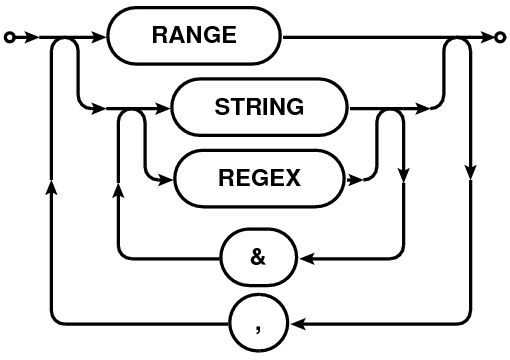 |
The scan-intent selection expression is a comma-separated list of specifications. Each specification can be a string (section 1.4) , an integer or an integer range (section 1.2). As in other such expressions, a range [N0,N1] can be specified as N0~N1 (see Section 1.2). String (section 1.4) can be regular expressions or patterns or quoted-strings for as-is matching (see Section 1.4).
A single scan can have multiple scan-intents represented by a comma-separated list of strings like "CALIBRATE_BANDPASS.UNSPECIFIED,CALIBRATE_AMPLI.UNSPECIFIED". Each of these comma-separated components are referred to as the scan-intent components. All string specifications in scan-intent expression are matched against each of these comma-separated components. Scans with any of the scan-intent components matching the string(s) in the scan-intent expression are selected. E.g. scanintent=⋆CAL⋆, ⋆BAND⋆ will select all scans which have the strings "CAL" or "BAND".
To allow selection based on scan-intent components, scan-intent selection specifications can also be ampersand-separated ('&') list strings. Only those scans, at least one scan-intent components of which match all the ampersand-separated components are selected. E.g. scanintent=⋆CAL⋆ & ⋆BAND⋆ will select only those scans the intent strings of which contain the strings "CAL" and "BAND". See Section 8.2 for more examples.
Table 8 shows an example-table of scan-intents. Table 9 shows a list of some scan-intent selection expressions and the corresponding list of selected scan numbers from Table 8.
| Scan No. | Scan-intent strings |
| 0 | CALIBRATE_BANDPASS, CALIBRATE_PHASE |
| 1 | CALIBRATE_BANDPASS, CALIBRATE_AMPLI |
| 2 | CALIBRATE_BANDPASS, CALIBRATE_AMPLI, CALIBRATE_PHASE |
| 3 | AMPLI_UNSPECIFIED, PHASE_UNSPECIFIED |
| Scan-intent | Selected | Remarks |
| selection expression | scans | |
| CALI⋆ | 0,1,2 | |
| ⋆PHASE | 0,2 | Matches CALIBRATE_PHASE but |
| not PHASE_UNSPECIFIED | ||
| ⋆UNSPEC⋆ | 3 | |
| ⋆AMPLI, ⋆PHASE | 1,2 | ⋆AMPLI matches CALIBRATE_AMPLI; |
| ⋆PHASE matches CALIBRATE_PHASE | ||
| ⋆AMP⋆ | 1,2,3 | ⋆AMP⋆ matches CALIBRATE_AMPLI and |
| AMPLI_UNSPECIFIED | ||
| ⋆BAND & ⋆PHASE | 0,2 | ⋆BAND and ⋆PHASE are simultaneous present |
| for scans 0 and 2 only | ||
| AMP⋆ & ⋆PHASE⋆ | 3 | ⋆PHASE⋆ matches scans 0,2,3. AMP⋆ matches |
| only scan 3. | ||
| ⋆BAND & ⋆PHASE⋆ & ⋆AMP⋆ | 2 | Only scan that matches ⋆BAND and |
| ⋆PHASE⋆ and ⋆AMP⋆ is scan 2 | ||
| ⋆BAND & ⋆PHASE⋆, AMPLI⋆ | 0,2,3 | ⋆BAND & ⋆PHASE selects scans 0,2. |
| AMPLI⋆ selects scan 3 | ||