| Syntax of | Railroad Diagram |
| BASELINE Expression | 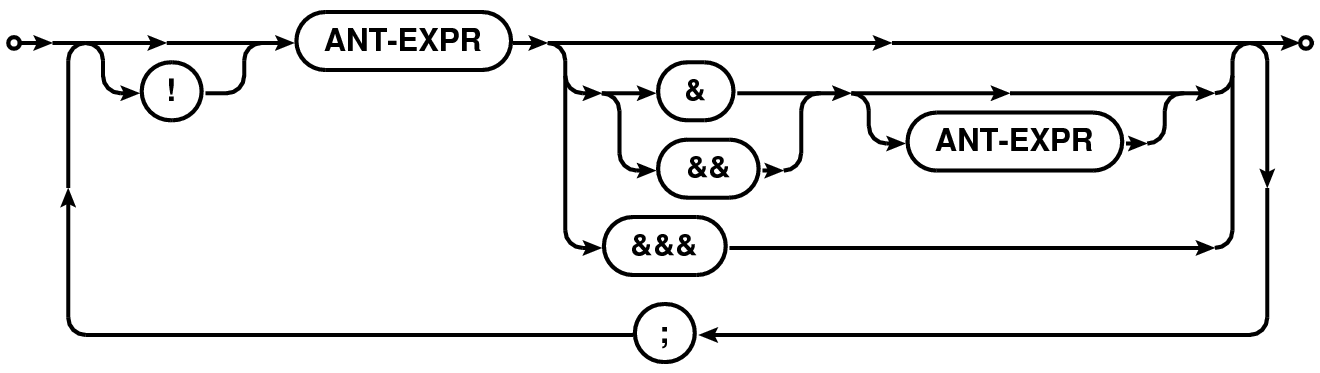 |
| Antenna Expression | 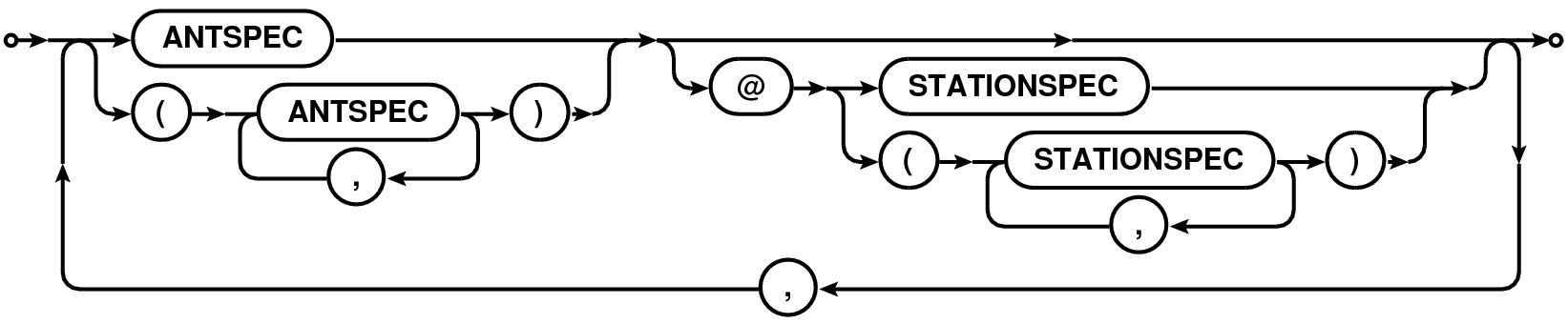 |
| (ANT-EXPR) | |
| Antenna/Station Spec. | 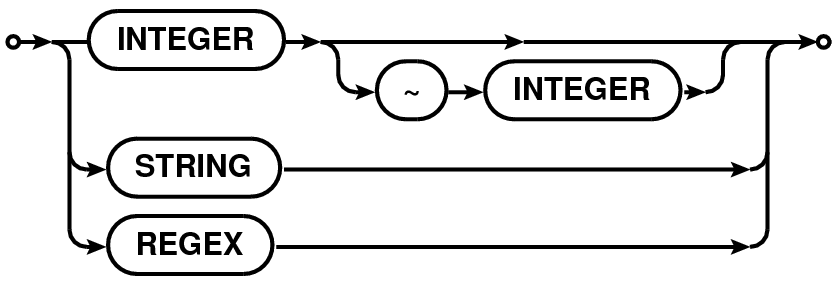 |
| (ANTSPEC, STATIONSPEC) | |
This expression is used to perform baseline based selections. Baseline can be specified as a pair of antenna specifications. Since antenna specification can itself be a list of antennas, the expression allows a rich selection syntax which is simple for simple selections.
ANT in the description below is a comma-separated list of antenna specifications. A baseline specification is an single ANT, ANT followed by an operator or a pair of ANT separated by an operator. A baseline expression is single baseline specification or a semi-colon separated list of baseline specifications.
The full antenna and baseline expression syntax is described in the Railroad Diagram format in Table 2 and explained in the following sections.
| Syntax of | Railroad Diagram |
| BASELINE Expression | 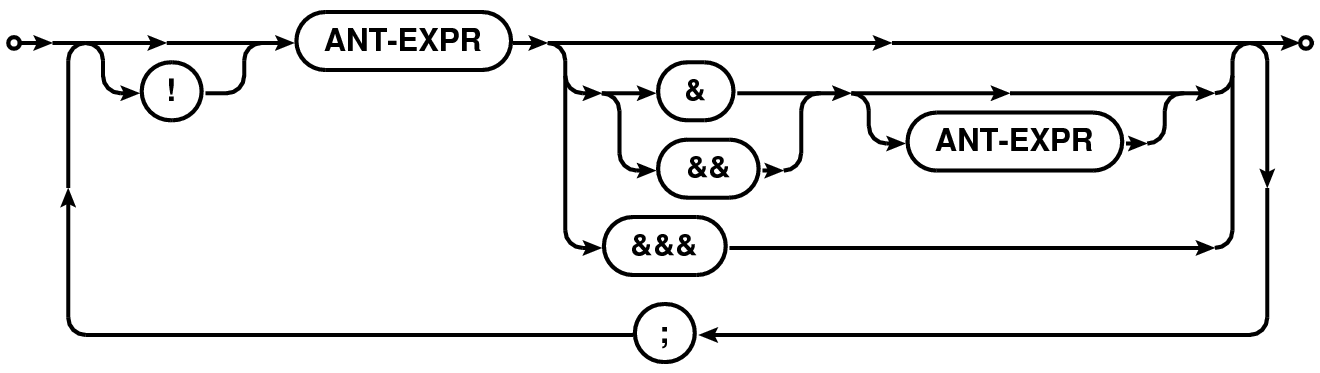 |
| Antenna Expression | 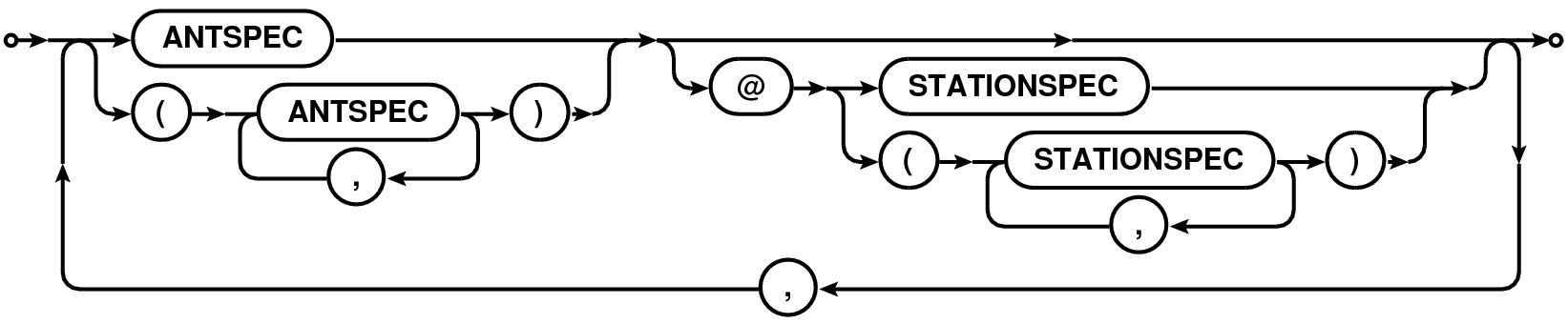 |
| (ANT-EXPR) | |
| Antenna/Station Spec. | 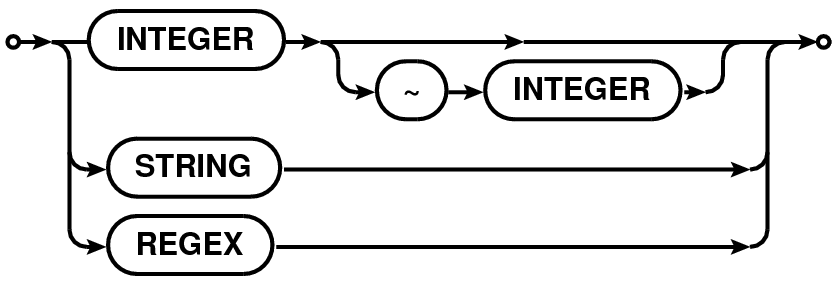 |
| (ANTSPEC, STATIONSPEC) | |
An ANT can be given as a single string (section 1.4) (literal/pattern/regular expression), single integer ID, a range (section 1.2) of integer IDs or a comma separated list of integers. For VLA-specific reasons (see Section 3.2), only for antenna specifications, integers are first converted to strings and matched against the antenna names. E.g.
The precise logic applied to the antenna specification (ANT) is as follows:
A fully qualified antenna specification can also include the station name via the ANT@STATION syntax. STATION specification follows the same rules as antenna specification. When antenna or station in a ANT@STATION syntax is a comma-separated list, the list must be enclosed in a left- and right-parenthesis pair to distinguish it from a comma-separated list of ANT@STATION (i.e., "A1@S1, A2@S2, A3@S3" versus "(A1,A2,A3)@(S1,S2,S3)"). All antennas in the ANT part of the specification on any of the stations in the STATION part of the specification will be selected. The ANT part of the specification is optional and when not specified is replaced with the wild-card "⋆" (i.e. "@STATION" is equivalent to "⋆@STATION").
The two forms of specifications that are interpreted differently are:
First form is similar to the comma-separated list of antenna specifications used to construct the baseline to be selected (see Section 3.1.3). The latter will select all members of the antenna list that are on any of the stations listed in the station list. E.g. if antenna A1 appears on stations S1 and S3, both will be selected in the second form, but only the antenna A1 on station S1 will be selected in the first form. Note that the second form of specification can itself be a member of a comma-separated list.
A baseline specification consists of an ANT followed by an operator or a pair of antenna specifications separated by an operator. Operator can be one, two or three ampersands ('&'):
| The operator | Operation |
| & | Select only cross-correlation data |
| && | Select cross- and auto-correlation data |
| &&& | Select only auto-correlation data |
Possible forms of baseline specifications are tabulated in Table 4.
| Specification | Meaning |
| ANT | Select only cross-correlation baselines between all the |
| antennas in ANT and all other available antennas | |
| ANT& | Select only cross-correlation baselines between antennas |
| in ANT only | |
| ANT1 & ANT2 | Select only cross-correlation baselines between antennas |
| in ANT1 and ANT2 | |
| ANT&& | Select cross- and auto-correlation baselines between all |
| the antennas in ANT only | |
| ANT&&⋆ | Select cross- and auto-correlation baselines between all |
| the antennas in ANT and all other available antennas | |
| ANT1 && ANT2 | Select cross- and auto-correlation baselines between |
| antennas in ANT1 and ANT2 | |
| ANT&&& | Select only auto-correlation baselines for antennas in ANT |
| !ANT | Excludes all baselines involving antennas in ANT. ANT can be |
| any of the above expressions | |
| ANT1 ; !ANT2 | ANT1 and ANT2 can be any of the above expressions. This |
| selects only cross-correlation baselines between all the | |
| antennas in ANT1 and all other available antennas except | |
| those involving antennas in ANT2. | |
| A1@S1 | Select baselines with antenna A1 on station S1 only |
| (A1,A2)@(S1,S2) | Select baselines with antenna A1 on station S1 or S2 and |
| antenna A2 on station S1 or S2 | |
Formally, baseline specification is of the form [!]ANT[<OP>[ANT]] (where the parts in square brackets are optional and <OP> can be '&', '&&' or '&&&').
The negation operator '!' can be used to exclude a baseline specification from the final selection. The negation operator applies to the single expression only. Hence in a compound expression (collection of expressions separated by “;”), if a baseline specification is negated in one expression and included in a following expression, it will not be excluded from the selection. Note that this is a baseline negation operator and not an antenna negation operator. The negation operator applies only to the baseline specification immediately following it. E.g.,
Note that the negation operator cannot be applied to individual members of the antenna specification/antenna list. E.g. the expression "1,2,!5,8" is syntactically incorrect.
Since antenna names in a antenna/baseline selection can be a regular expression or a pattern, one
can preceed a name, pattern or regex by “ ’ (the regular expression negation operator) to negate
that name. Thus
’ (the regular expression negation operator) to negate
that name. Thus
means all antennas except VLA:N⋆. Note that ^VLA:N⋆ and !VLA:N⋆ are very different. The first one forms all cross-correlation baselines of the antenna in the remaining arms with all antenna (also VLA:N antenna). Thus ^VLA:N⋆ is the same as VLA:[SE]⋆. The second one has all baselines between the antenna in the remaining arms, but also autocorr between VLA:N antenna.
In the most common usage, an atomic ANT selects all baselines containing all the antennas in ANT. ANT& selects only baselines between the list of antennas in the antenna specification. ANT1&ANT2 selects baselines between antennas in ANT1 and ANT2 only. E.g.
Following are more examples of baseline specification using ranges and names:
The full baseline selection expression is any of the examples shown above or a semi-colon-separated list of baseline specifications. E.g.
with each elements of the semi-colon separated list being interpreted as explained above.
Antenna naming convention for VLA is such that the antenna names are actually valid integers converted to strings. While we feel that this is indeed a bad idea and it will be best to translate the VLA antenna names to something like VLA1, VLA2 in the CASA VLA filler (or something that does reflect that its a name and not get confused with integer indexes), for now, to accommodate the VLA tradition, the following logic is used:
Just for antenna selection, a user supplied integer (or integer list) is converted to a string and matched against the antenna name. If that fails, the normal logic of using an integer as an integer and matching it with antenna index is done.
For example, if the antenna with index 17 is named ”21”, the string "21,VLA22" will expand into an antenna index list of 17,22 (assuming that the antenna named VLA22 has index 22).
If we conclude that this style of antenna selection is indeed the way we wish to go, users should be aware that the antenna selection will behave differently for telescopes other than VLA. For example, assuming that antenna with names ”21”,”17”, and ”11” have indices 1,2 and 3, for VLA only a selection string ”21,17,11” will select antenna with indices 1, 2 and 3. For other instruments where this is not the naming convention, the same selection string (”21,17,11”) will select antennas with indices 21, 17, and 11.