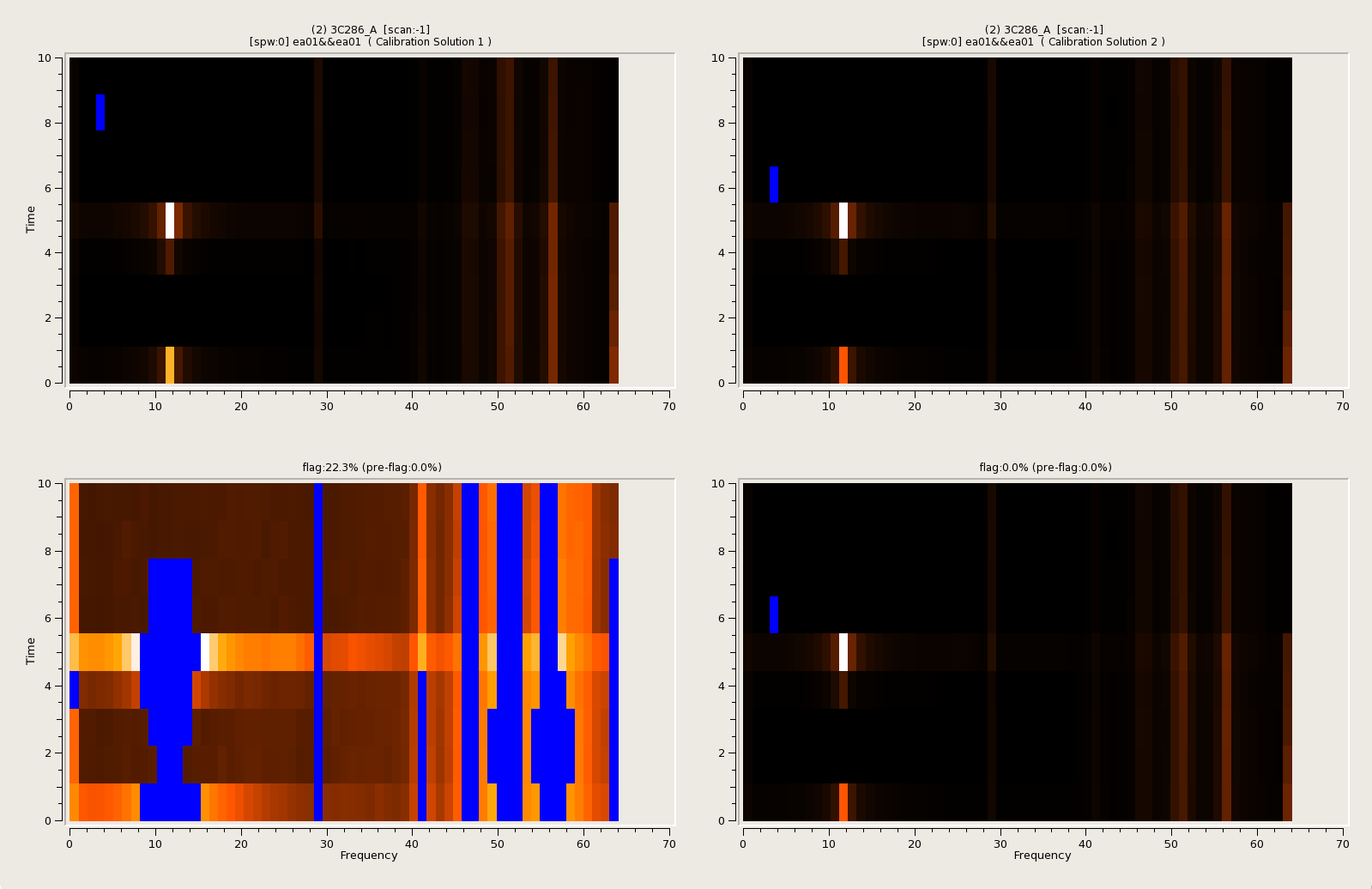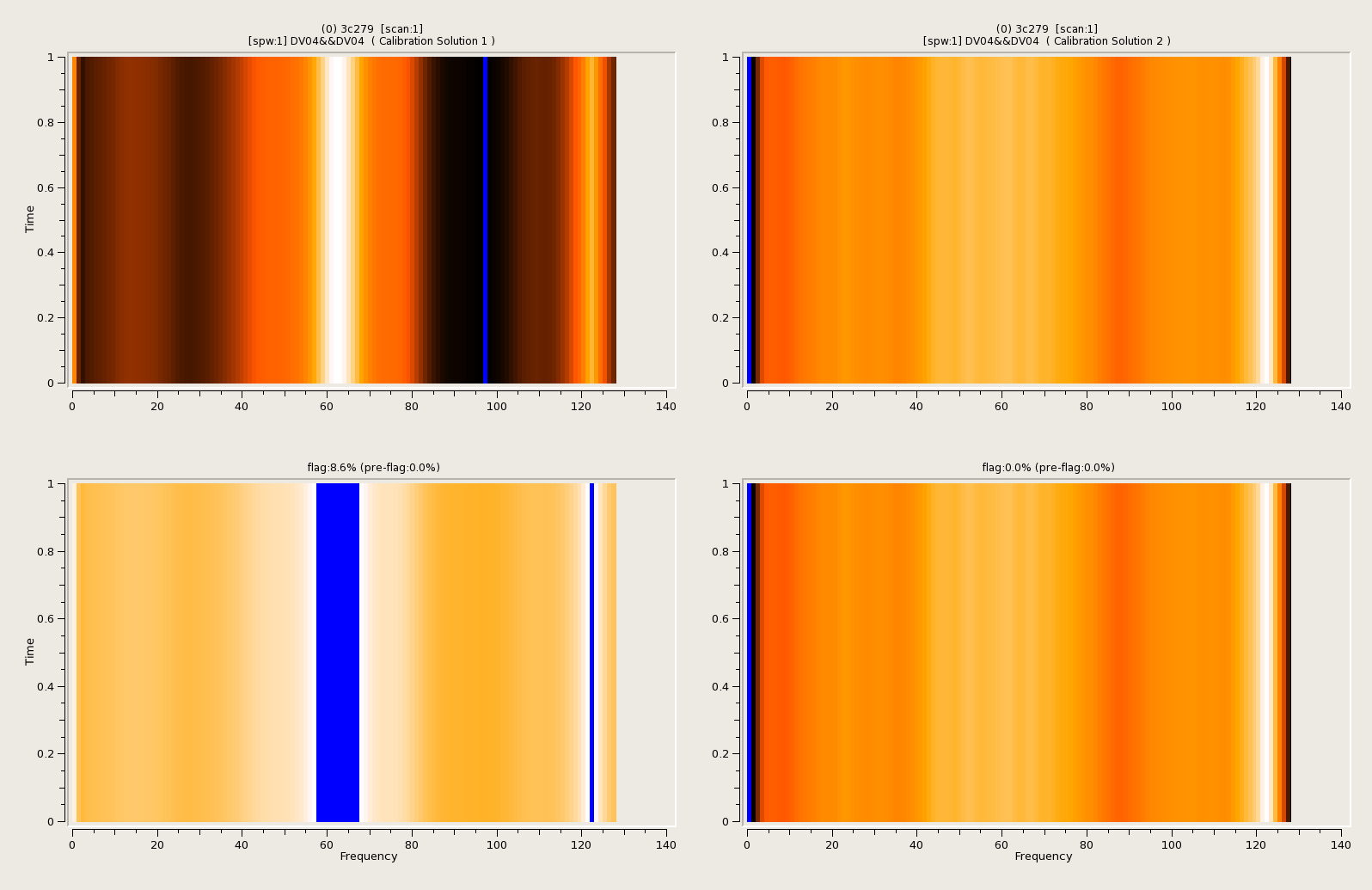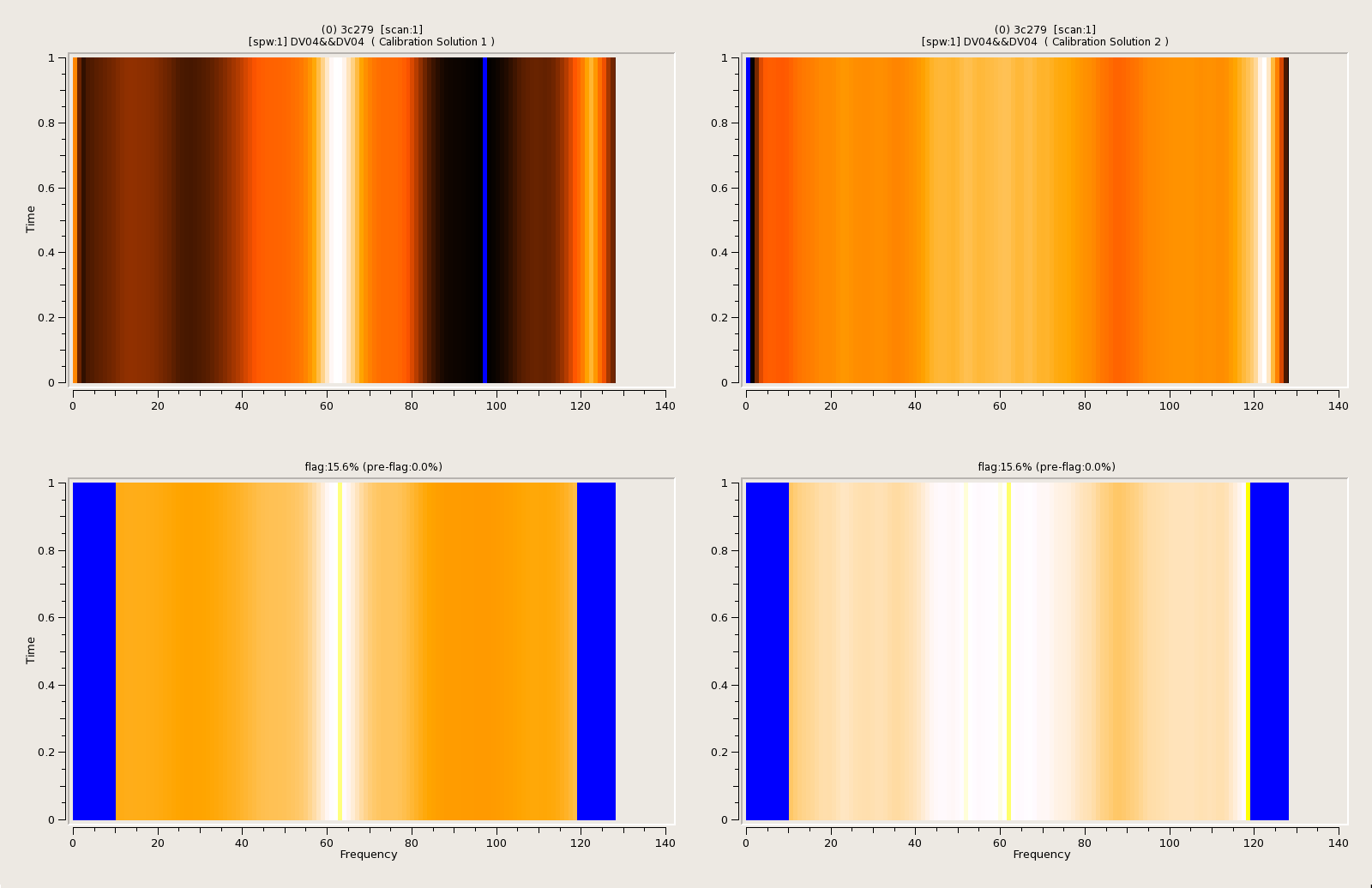Next: 3 Frequently Asked Questions
Up: 2 Running the flagger
Previous: 2.3 Summaries, displays, reports
Contents
Subsections
The new Calibration Table format can be handled by the tasks flagdata, flagcmd and the
AgentFlagger tool in a
transparent way, just like a Measurement Set Table. If the calibration table was created before
CASA 4.1, the cal table handler will create a dummy OBSERVATION column and OBSERVATION
sub-table in the input calibration table to adapt it to the new cal table format. There is
limited support for older cal tables, therefore we recommend the user to re-create his/her
calibrations using CASA 4.1 before running flagdata.
There is an open-time check that inspects the table type and uses the appropriate FlagDataHandler
implementation for all the I/O operations:
CASA <2>: flagdata('X7ef.tsys', mode='unflag')
CASA <2>: af.open('X7ef.tsys')
INFO AgentFlagger::open Table type is Calibration
Out[2]: True
Support for the new Calibration Table format has been introduced
transparently, so it is possible to flag them using any of the already available
modes for Measurement Sets. However, due to the nature of the data in
calibration tables, it only makes sense to use the following flag agent groups:
- Auto-flagging (outliers detection) agents: clip, tfcrop, rflag:
# Using the flagdata task
flagdata('X7ef.tsys',mode='clip',clipzeros=True,clipminmax=[0.,600.],datacolumn='FPARAM' )
# Using the agentflagger tool
af.open('X7ef.tsys')
af.selectdata()
agentClip={'mode':'clip','clipzeros':True,'clipminmax':[0.,600.],'datacolumn':'FPARAM'}
af.parseagentparameters(agentClip)
af.init()
af.run()
af.done()
- Manual flagging (meta-data selections like antenna/time-range):
# using the flagdata task
flagdata('X7ef.tsys', antenna='DV09')
# Using the agentflagger tool
af.open('X7ef.tsys')
af.selectdata()
agentManual={'mode':'manual','antenna':'DV09'}
af.parseagentparameters(agentManual)
af.init()
af.run()
af.done()
- Auxiliary modes: unflag, summary, display
# using the flagdata task
flagdata('X7ef.tsys', mode='summary', spwchan=True)
# using the agentflagger tool
af.open('X7ef.tsys')
af.selectdata()
agentSummary={'mode':'summary', 'spwchan':True}
af.parseagentparameters(agentSummary)
af.init()
summary = af.run()
af.done()
Notice that the parameters names and types are the same as described in the
flagdata command-line help.
- For the autoflagging agents (clip, tfcrop, rflag) it is possible to
choose the column to operate with, using the 'datacolumn' parameter, being 'FPARAM',
'CPARAM' and 'SNR' the currently supported columns. The given column will be validated and the
correct one will be chosen based on the type of input:
# giving the correct datacolumn in the task
flagdata(vis='cal.fewscans.bpass', mode='clip', datacolumn='CPARAM', clipminmax=[0.,6.],clipzeros=True)
# using the default datacolumn in the agentflagger tool
af.open('cal.fewscans.bpass')
af.selectdata()
af.parseclipparameters(clipminmax=[0.,6.],datacolumn='CPARAM', clipzeros=True)
INFO AgentFlagger::parseAgentParameters Validating data column CPARAM based on input type
INFO AgentFlagger::parseAgentParameters Will use data column CPARAM
af.init()
af.run()
af.done()
There is no default data column for cal tables. The task has DATA as the default for MSs. Once the
framework has detected the input to be a cal table, it will try to use the given data column. If that
does not exist (such as DATA), it will try to use FPARAM, then CPARAM. If none of the them exist, it
will exit with an error.
# using the flagdata task
flagdata(vis='cal.fewscans.bpass', mode='clip', clipminmax=[0.,6.])
# using the default datacolumn in the agentflagger tool
...
af.parseclipparameters(clipminmax=[0.,6.])
INFO AgentFlagger::parseAgentParameters Validating data column DATA based on input type
WARN AgentFlagger::validateDataColumn Only FPARAM, CPARAM and SNR are supported for cal tables
INFO AgentFlagger::parseAgentParameters Will use data column CPARAM
...
- Only for the autoflagging modes, it is also possible to choose the element of interest to inspect for
flagging, through the correlation parameter, specifying a list of comma-separated
elements or '' to select all the elements (which is also the default). If the CPARAM
datacolumn is used, the default correlation will be ABS_ALL because this column contains
complex data. For the other two supported columns (FPARAM,SNR), the default will fall
back to REAL_ALL.
When flagging using mode RFlag, it is important to notice that RFlag mixes the data from
all the solutions (similar to the parallel and cross-hand correlation products in an MS) to
determine the flagging thresholds. If some of the solutions have higher ranges than others,
they will dominate the algorithm, thus showing results only for the higher ones.
We recommend that the usual way to proceed is to run flagdata using only the parallel-hand
correlation products (or analogous for cal tables) and then extend it to the cross-hand
correlation products to obtain the correct results.
agentClip={'mode':'clip',clipminmax':[0.,600.],'datacolumn':'FPARAM','correlation':'Sol1'}
af.parseagentparameters(agentClip)
af.init()
...
INFO Clip::setAgentParameters Visibility expression is REAL SOL1
agentClip={'mode':'clip','clipminmax':[0.,600.],'datacolumn':'CPARAM','correlation':''}
af.parseagentparameters(agentClip)
af.init()
...
INFO Clip::setAgentParameters Visibility expression is ABS SOL1,SOL2
agentClip={'mode':'clip','clipminmax':[0.,6.]}
af.parseagentparameters(agentClip)
AgentFlagger::parseAgentParameters Validating data column DATA based on input type
AgentFlagger::validateDataColumn Only FPARAM, CPARAM and SNR are supported for cal tables
AgentFlagger::parseAgentParameters Will use data column CPARAM
af.init()
...
INFO Clip::setAgentParameters Visibility expression is ABS SOL1,SOL2,SOL3,SOL4
As far as meta-data selection is concerned, we are bounded to what MSSelection
interface for Calibration Tables offers (currently field, scan, time, spw, antenna
and observation selections). There are two ways to apply meta-data selections that can be used
independently or combined together:
- FlagDataHandler selection (global): Create a sub-table with the selection
to be used by all the agents. The data selection parameters have to be parsed
through the selectdata() method of the AgentFlagger tool:
# using the flagdata task
flagdata(vis='X7ef.tsys', field='TW Hya')
# using the agentflagger tool
af.open('X7ef.tsys')
af.selectdata(field='TW Hya')
agentManual={'mode':'manual'}
af.parseagentparameters(agentManual)
af.init()
af.run()
af.done()
- Agent selection (specific to each agent): To restrict the rows that each
agent inspect for flagging. The data selection parameters can be parsed as
normal agent parameters:
# using the flagdata task
flagdata(vis='X7ef.tsys', antenna='DV09')
# using the agentflagger tool
af.open('X7ef.tsys')
af.selectdata()
agentManual={'mode':'manual','antenna':'DV09'}
af.parseagentparameters(agentManual)
af.init()
af.run()
af.done()
- Combined selection : To iterate only through a global selection, and at the
same time have each agent inspecting a particular group of rows for flagging:
# using the flagdata task
flagdata(vis='X7ef.tsys', field='TW Hya', antenna='DV09')
# using the agentflagger tool
af.open('X7ef.tsys')
af.selectdata(field='TW Hya')
agentManual={'mode':'manual','antenna':'DV09'}
af.parseagentparameters(agentManual)
af.init()
af.run()
af.done()
As with MeasurementSet tables, the re-factored flagger framework allows running
several flagging agents at the same time, to reduce I/O overhead, for instance:
- Combination of tfcrop and rflag:
# using the flagdata task
flagdata(vis='cal.fewscans.bpass', mode='list',
inpfile=["mode='rflag' datacolumn='CPARAM' correlation='Sol1'",
mode='tfcrop' datacolumn='CPARAM' correlation='Sol1'"])
# using the agentflagger tool
af.open('cal.fewscans.bpass')
af.selectdata()
agentRflag={'mode':'rflag','datacolumn':'CPARAM','correlation':'Sol1'}
agentTfcrop={'mode':'tfcrop','datacolumn':'CPARAM','correlation':'Sol1'}
af.parseagentparameters(agentRflag)
af.parseagentparameters(agentTfcrop)
af.init()
af.run(writeflags=True)
af.done()
Figure 10:
Rflag and TFCrop agents combined in a single run applied on a EVLA
band-pass calibration table
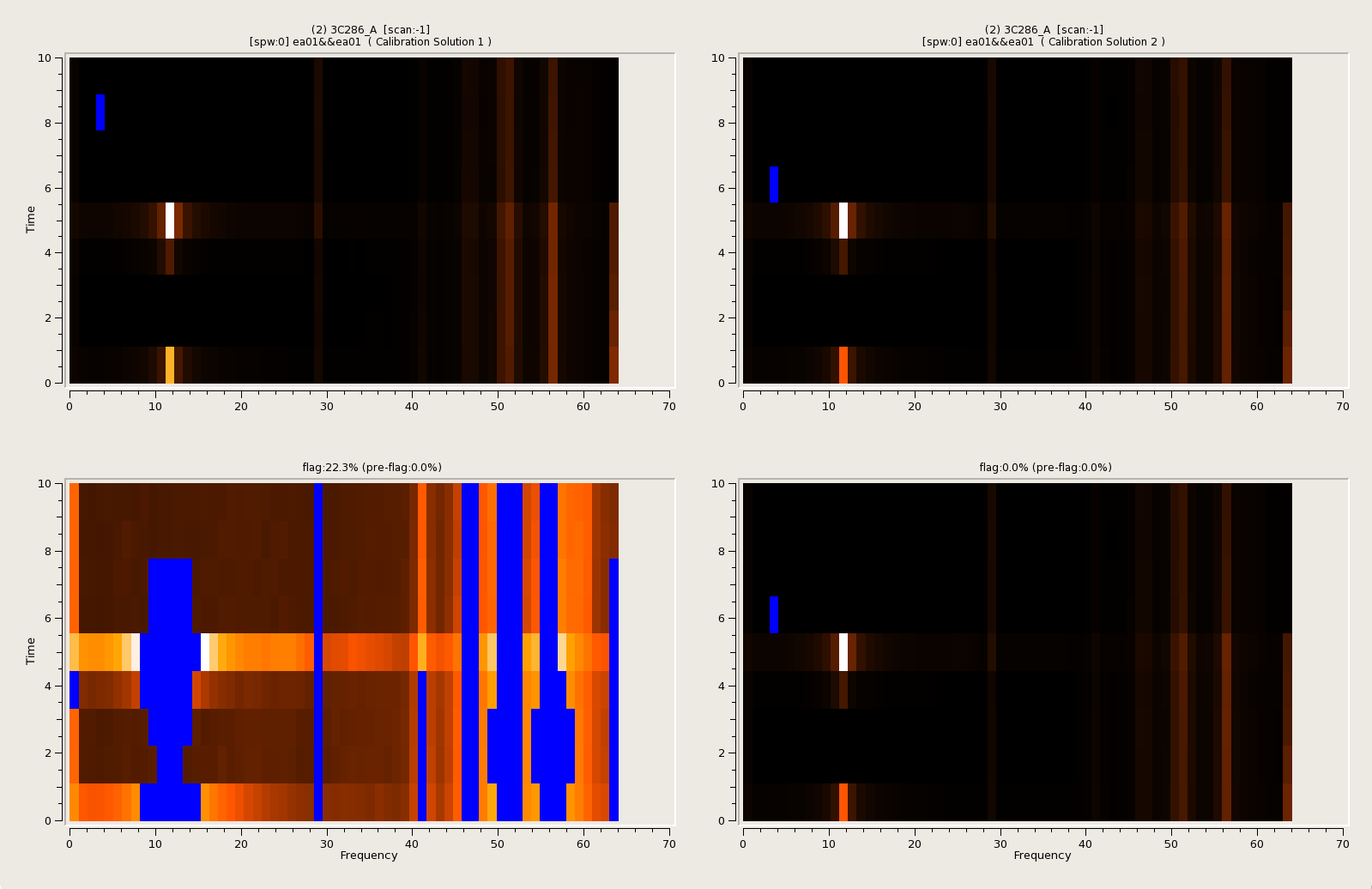 |
- Unflag + Clip + Display
# using the flagdata task
flagdata(vis='X7ef.tsys', mode='unflag')
flagdata(vis='X7ef.tsys', mode='clip',clipminmax=[0.,600.],datacolumn='FPARAM',correlation='Sol1',
display='data')
# using the agentflagger tool
af.open('X7ef.tsys')
af.selectdata()
agentUnflag={'mode':'unflag'}
agentClip={'mode':'clip','clipminmax':[0.,600.],'datacolumn':'FPARAM','correlation':'Sol1'}
agentDisplay={'mode':'display','datadisplay':True}
af.parseagentparameters(agentUnflag)
af.parseagentparameters(agentClip)
af.parseagentparameters(agentDisplay)
af.init()
af.run(writeflags=True)
af.done()
Figure 11:
Clipping agent operating on ALMA TSys CalTable (TW Hya Science
Verification data)
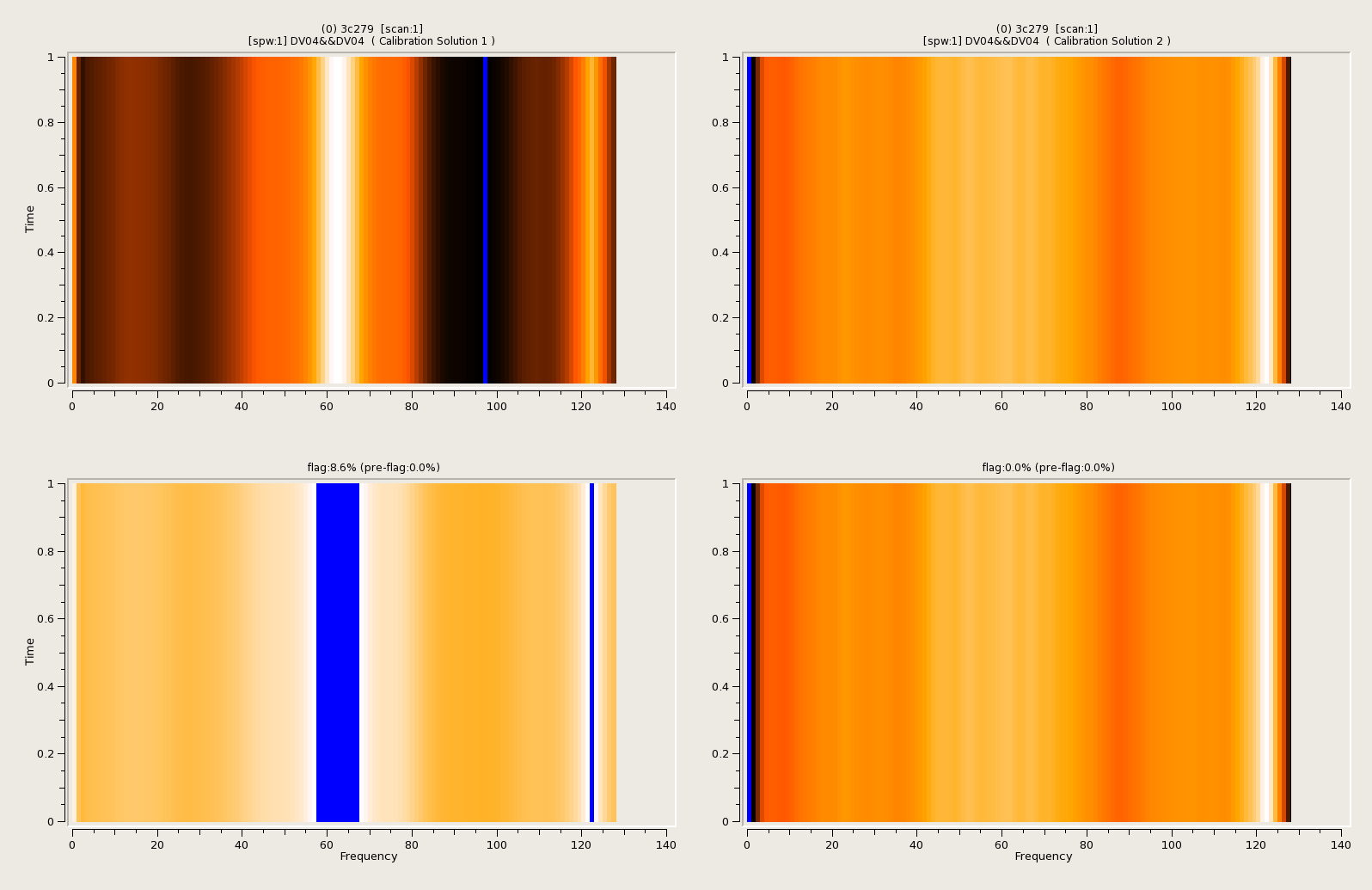 |
- Unflag + Manual Selection (channel edges) + Summary
# using the flagdata task
flagdata(vis='X7ef.tsys', mode='unflag')
flagdata(vis='X7ef.tsys', spw='*:0~9;118~127', display='data')
# using the agentflagger tool
af.open('X7ef.tsys')
af.selectdata()
agentUnflag={'mode':'unflag'}
agentManual={'mode':'manual','spw':'*:0~9;118~127'}
agentDisplay={'mode':'display','datadisplay':True}
af.parseagentparameters(agentUnflag)
af.parseagentparameters(agentManual)
af.parseagentparameters(agentDisplay)
af.init()
af.run(writeflags=True)
af.done()
Figure 12:
Clipping agent operating on ALMA TSys CalTable (TW Hya Science
Verification data)
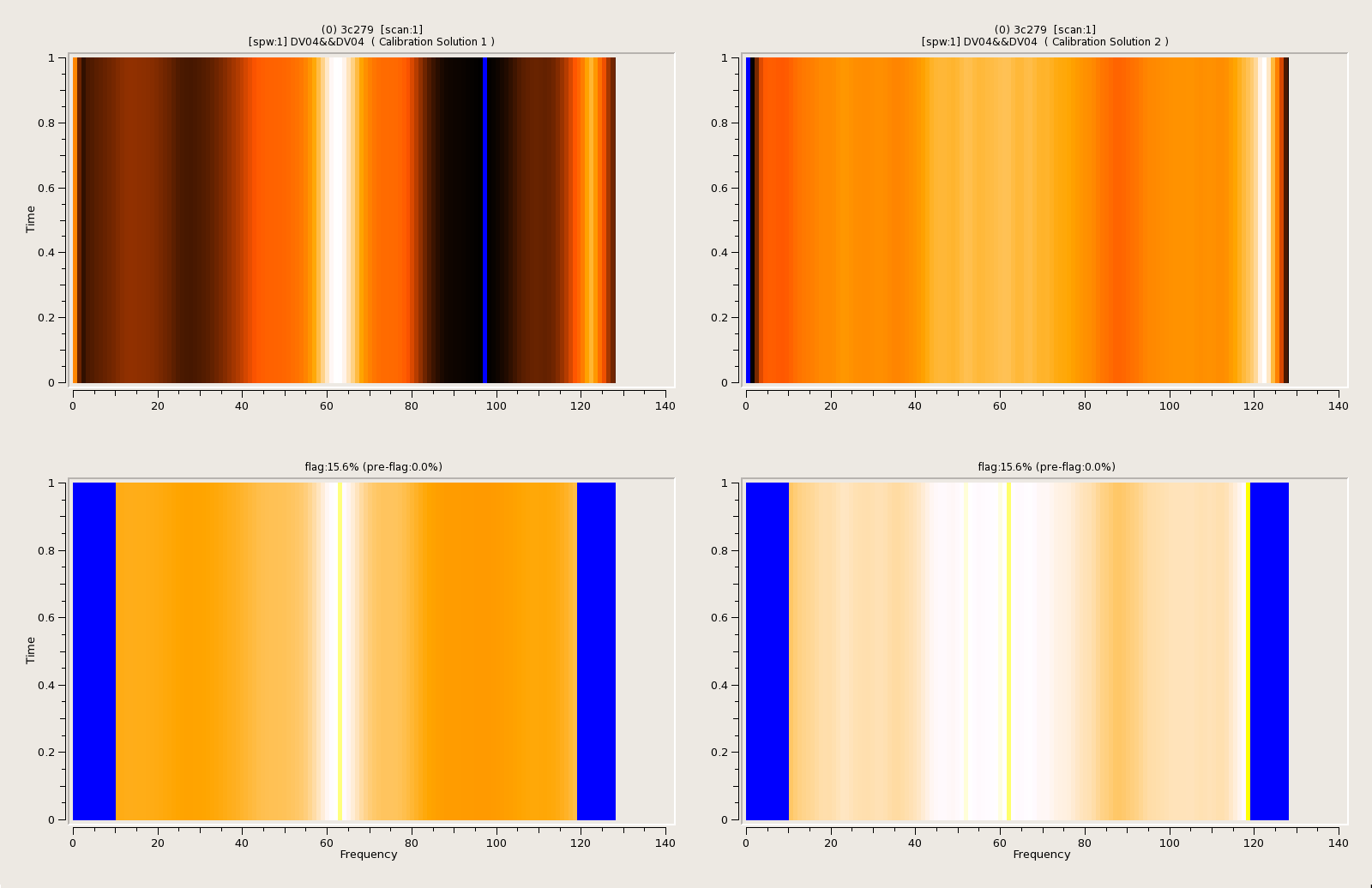 |
- Unflag + Manual Selection (antenna) + Summary
# using the flagdata task
flagdata(vis='X7ef.tsys', mode='unflag')
flagdata(vis='X7ef.tsys', antenna='DV09')
# next command will return the summary with baseline counting
flagdata(vis='X7ef.tsys', mode='summary', basecnt=True)
# using the agentflagger tool
af.open('X7ef.tsys')
af.selectdata()
agentUnflag={'mode':'unflag'}
agentManual={'mode':'manual','antenna':'DV09'}
agentSummary={'mode':'summary'}
af.parseagentparameters(agentUnflag)
af.parseagentparameters(agentManual)
af.parseagentparameters(agentSummary)
af.init()
summary = af.run(writeflags=True)
af.done()
CASA <12>: summary
Out[12]:
{'nreport': 2,
'report0': {'antenna': {'DV04': {'flagged': 0.0, 'total': 14336.0},
'DV06': {'flagged': 0.0, 'total': 14336.0},
'DV07': {'flagged': 0.0, 'total': 14336.0},
'DV08': {'flagged': 0.0, 'total': 14336.0},
'DV09': {'flagged': 14336.0, 'total': 14336.0},
'DV10': {'flagged': 0.0, 'total': 14336.0},
'PM01': {'flagged': 0.0, 'total': 14336.0},
'PM02': {'flagged': 0.0, 'total': 14336.0},
'PM03': {'flagged': 0.0, 'total': 14336.0}},




Next: 3 Frequently Asked Questions
Up: 2 Running the flagger
Previous: 2.3 Summaries, displays, reports
Contents
R. V. Urvashi
2013-09-11